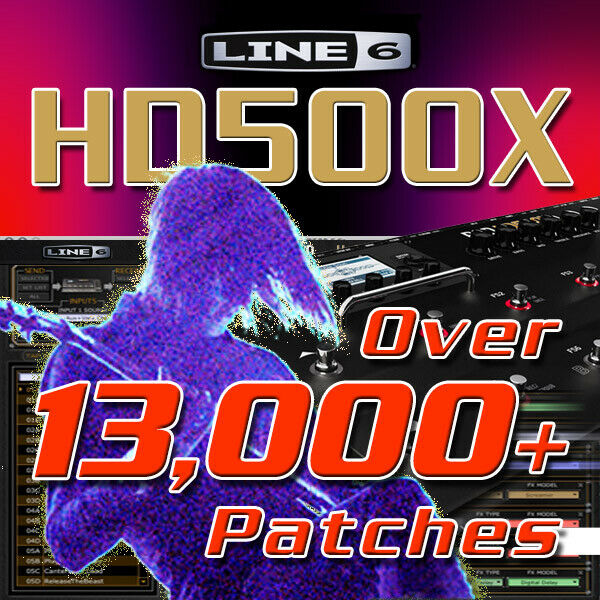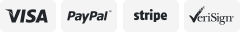-40%
DIGITECH 2120 artist Multi Effects Valve Guitar Tube Preamp W/Control One Pedal
$ 184.8
- Description
- Size Guide
Description
DIGITECH 2120 artist Multi Effects Valve Guitar Tube Preamp W/Control One Pedal. With manual and cords.The 2120VGS With Dual distortion paths, Digitally controlled Analog Wah, and Programmable Cabinet emulation. The amp-like controls and a fully loaded effects menu that can be routed in any combination and order help make the 2120 completely flexible. Dual S-DISC II processors helps provide seamless patch changes and morphing capabilities The 2120VGS combines guitar tones and digital effects to produce sounds that will satisfy even the most discriminating player.
Programmable Cabinet Emulation
Amp-like controls
Dual 12AX7 Tube Preamp section
Dual Distortion Path Routing (Solid State and Tube)
Tube Power Voltage: 285VDC
Tube Voicings: Warm Clean, Bright Clean, Blues Tube, Saturated Tube, Bypass
Loop Send Connector: Mono 1/4" balanced TRS
Loop Send Impedance: 1k Ohms
Loop Output Level: +4, -10 (externally switchable)
Loop Return Connector: Mono 1/4" balanced TRS
Loop Return Impedance: 51 Ohms Full MIDI Implementation
New Improved Configuration Interface
Frequency Response: 20~20kHz +/- 0.5dB
S/N Ratio: Greater than 98dB (A-weighted) ref=max signal 22kHz measurement bandwidth
THD: Less than 0.03% (1kHz)
Maximum Delay Time: Full Bandwidth 5 Seconds per S-DISC (10.0 total seconds)
Programmable Cabinet Emulation: The days of spending hours upon hours trying to mic a speaker cabinet to get a good sound are now just a thing of the past with the Programmable Cabinet Emulation module in the 2120 VGS. Whether it be live or in the studio, speaker cabinet emulation is possible by simply running directly to the board or to tape. To use the Programmable Speaker Cabinet Emulator, simply enter the Edit mode of the selected Program and scroll to Page 2 of the Master Mix menu module after the last effect module. From here, the 2120 VGS gives you the options of activating the Cabinet Emulator, selecting defaults and/or placing the Cabinet Emulator either Pre Digital (Preamp Only are affected), or Post Digital (the Preamp and Effects are affected). These selections can be made by using the <2> or <3> knobs. So let's cut out the middleman (speaker cabinet), and run from the guitar output into input jack of the 2120 VGS. From this point, you now have the option of utilizing the Programmable Mono FX loop that is offered in the 2120 VGS. To use the FX loop, run from the FX send of the 2120 VGS, into either input or FX return of the selected effects unit. Now, run out of either the output or the FX send of the chosen unit back into the FX return of the 2120 VGS. At this point , you will want to run from either Left or Right outputs (or both for a stereo mix), into the selected inputs of the mixer. Pan the mixer channels hard Left and Right to achieve trues stereo separation. Notice that once the Programmable Speaker Cabinet Emulator is turned On, the Speaker icon will appear in the display